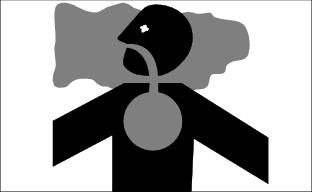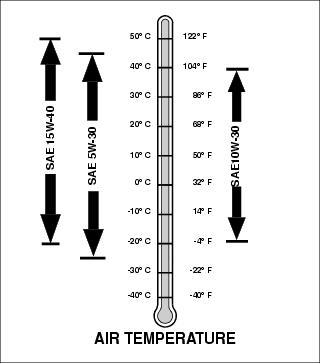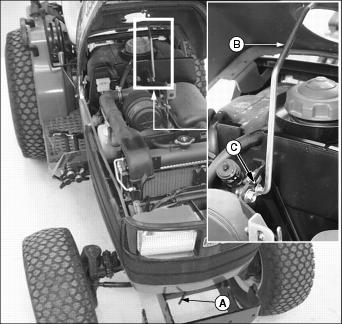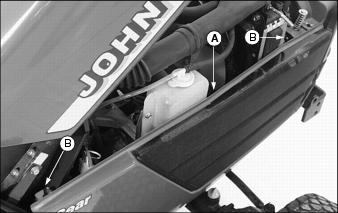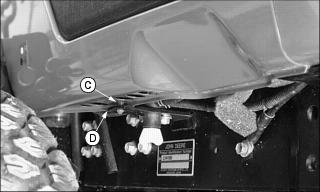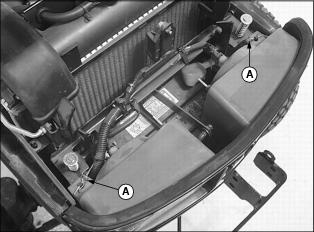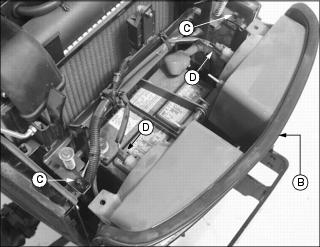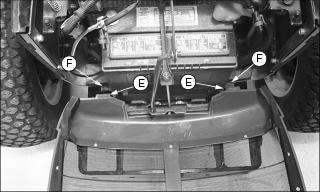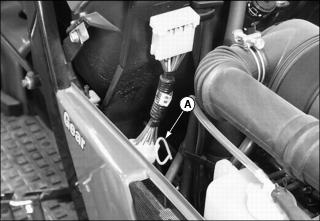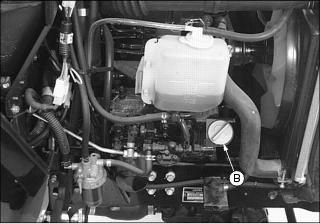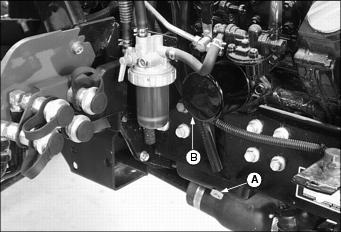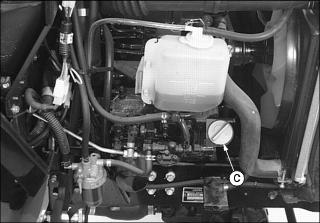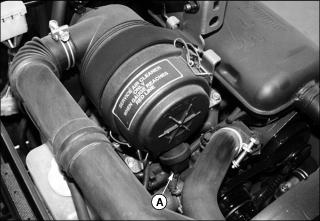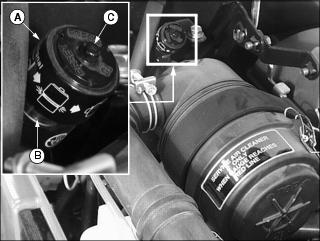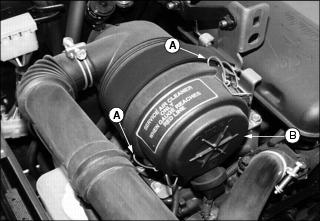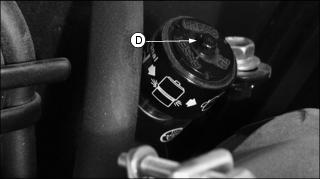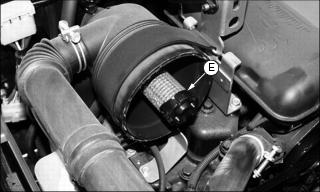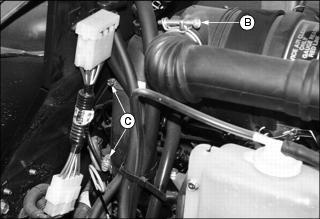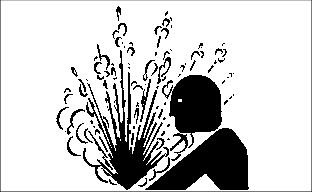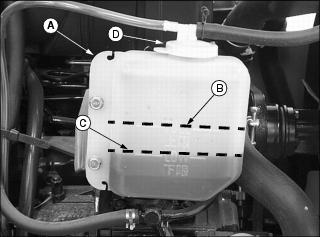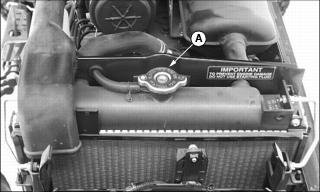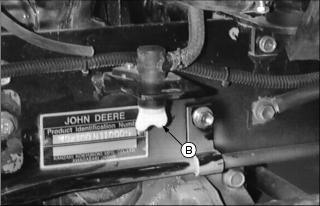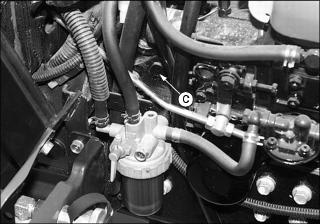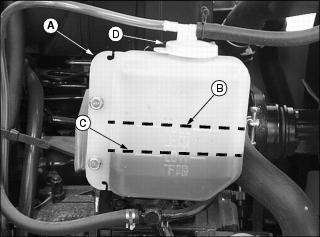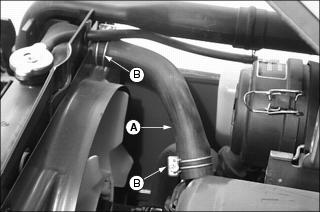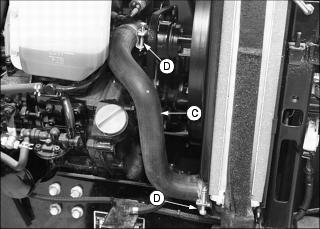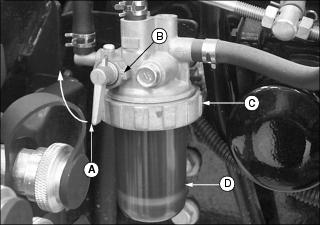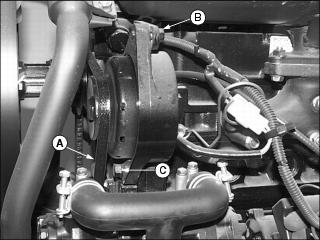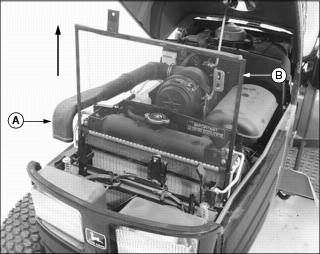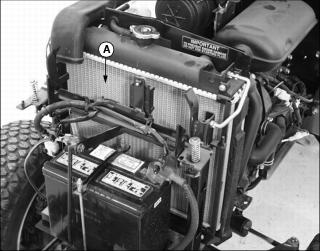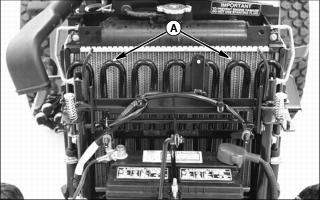Introduction
Product Identification
Safety
Operating
Replacement Parts
Service Intervals
Service Lubrication
Service Engine
Engine Warranty Maintenance Statement
Removing and Installing Engine Side Panels
Removing and Installing Front Grille
Changing Engine Oil and Filter
Cleaning Air Filter Dust Unloading Valve
Checking Air Restriction Indicator
Checking Air Filter Intake Hoses and Clamps
Checking Radiator Hoses and Clamps
Checking and Cleaning Fuel Filter Sediment Bowl and Replacing Filter
Cleaning Grille and Side Screens
Cleaning Radiator Cooling Screen, Cooling Fins and Oil Cooler Coils
Service Transmission
Service Electrical
Service Miscellaneous
Troubleshooting
Storage
Assembly
Specifications
Warranty
John Deere Quality Statement
Service Record

Service Engine
Engine Warranty Maintenance Statement
Maintenance, repair, or replacement of the emission control devices and systems on this engine, which are being done at the customers expense, may be performed by any non-road engine repair establishment or individual. Warranty repairs must be performed by an authorized John Deere dealer.
Avoid Fumes
Engine Oil
Use oil viscosity based on the expected air temperature range during the period between oil changes.
The following John Deere oils are preferred:
Other oils may be used if above John Deere oils are not available, provided they meet the following specification:
· API Service Classification SG or higher
Checking Engine Speeds
Check engine speeds when engine is warmed up and not under load.
Observe tachometer.
· Slow idle (no load) - 1025 rpm
· Fast idle (no load) - 2860 rpm
If above engine speeds are not to specifications, see your John Deere dealer.
Raising and Lowering Hood
Raising
1. Park machine safely. (See Parking Safely in the SAFETY section.)
2. Push down on hood release lever (A).
3. Raise hood until latch support rod (B) engages position (C) in channel slot.
Lowering
1. Lift hood slightly to remove weight from support rod.
2. Push support rod (B) rearward.
3. Slowly lower hood, support rod will slide along slotted channel.
4. Push down on front of hood to lock latch.
Removing and Installing Engine Side Panels
Removing
1. Park machine safely. (See Parking Safely in the SAFETY section.)
3. Lift side panel (A) off upper mounting studs (B).
Installing
1. Install lower side panel stud (C) into bracket (D).
2. Install side panel onto upper mounting studs (B).
Removing and Installing Front Grille
Removing
1. Park machine safely. (See Parking Safely in the SAFETY section.)
4. Carefully remove grille (B) from mounting studs (C). Move top of grille forward.
5. Disconnect wire harness (D) from each headlight assembly.
Installing
1. Install tabs (E) at bottom of grille into slots (F).
2. Connect wire harness to each headlight assembly.
3. Carefully move top of grille rearward and onto studs (C).
Checking Engine Oil Level
NOTE: Check oil twice a day if you run engine over 4 hours in a day.
Make sure engine is cold when checking engine oil level.
1. Park the vehicle safely. (See Parking Safely in the SAFETY section.)
IMPORTANT: Avoid damage! Dirt and contamination can enter engine when checking oil level. Clean area around dipstick before removing. |
3. Remove dipstick (A). Wipe with a clean cloth.
6. Check oil level on dipstick; oil level should be between FULL and ADD levels on dipstick.
a. Remove side panel on right side of engine.
c. Add proper engine oil until oil level is within operating range on dipstick. Do not overfill.
8. If oil is above FULL level on the dipstick, drain to proper level.
Changing Engine Oil and Filter
IMPORTANT: Avoid damage! Change the oil more often if the vehicle is used in extreme conditions: |
1. Run engine to warm the oil.
2. Park machine safely. (See Parking Safely in the SAFETY section.)
4. Place container under oil drain located on right side of engine.
5. Remove side panel on right side of engine.
7. Wipe dirt from around oil filter (B).
8. Turn filter counter-clockwise to remove.
9. Put a light coat of clean engine oil on the gasket of new filter.
10. Install replacement oil filter by turning filter clockwise until gasket contacts filter base. Tighten additional one half turn.
11. Install drain plug. Do not overtighten.
· Engine oil capacity is 2.2 L (2.3 qt).
15. Start and run engine at idle to check for leaks.
16. Stop engine. Fix any leaks before operating.
17. Check engine oil level, add oil if necessary.
Cleaning Air Filter Dust Unloading Valve
IMPORTANT: Avoid damage! Prevent damage to the engine. Never operate engine without air cleaner elements and rubber dust unloading valve installed. |
1. Park machine safely. (See Parking Safely in the SAFETY section.)
3. Remove and clean rubber dust unloading valve (A). Replace if damaged.
Checking Air Restriction Indicator
1. Park machine safely. (See Parking Safely in the SAFETY section.)
NOTE: Indicator will not function correctly if plastic indicator housing is damaged.
3. Locate and check air restriction indicator (A).
· If red plunger inside air restriction indicator window (B) is visible, air cleaner requires immediate service.
4. Service air cleaner elements if needed.
5. Push reset button (C) on air restriction indicator.
Servicing Air Filter Elements
Servicing Primary Air Filter Element
1. Park the vehicle safely. (See Park Safely in the SAFETY section.)
4. Release latches (A) and remove air cleaner canister cover (B).
5. Remove and discard primary element (C). Replace with a new primary filter element.
6. Install air cleaner canister cover (B) with rubber dust unloading valve pointing downward.
7. Check instruction molded into canister cover for proper installation.
8. Hook latches (A) onto cover.
9. Push reset button (D) on air restriction indicator.
10. Start engine. Allow engine to run approximately one minute at maximum throttle speed.
12. Check air restriction indicator:
· If red plunger inside air restriction indicator is visible, air cleaner requires immediate service.
Servicing Secondary Air Filter Element
1. Remove air cleaner canister cover.
2. Remove primary air filter element.
3. Remove and discard secondary air filter element (E). Replace with a new secondary air filter element.
4. Install primary air filter element.
5. Replace air cleaner canister cover.
6. Push reset button on air restriction indicator.
Checking Air Filter Intake Hoses and Clamps
1. Park machine safely. (See Parking Safely in the SAFETY section.)
3. Remove side panel from right side of engine.
4. Tighten upper air intake hose clamp (B) and lower air intake hose clamps (C).
Service Cooling System Safely
Recommended Engine Coolant
The following John Deere coolants are preferred:
· COOL-GARD® PRE-DILUTED SUMMER COOLANT (TY16036).
· COOL-GARD® CONCENTRATED SUMMER COOLANT (TY16034).
If neither of the recommended coolants is available, use a glycol base coolant that meets the following specification:
Check container label before using to be sure it has the appropriate specifications for your machine. Use coolant with conditioner or add conditioner to coolant before using.
If using concentrate, mix approximately 50 percent antifreeze with 50 percent distilled or deionized water before adding to cooling system. This mixture will provide freeze protection to -37 degrees C (-34 degrees F).
Certain geographical areas may require lower temperature protection. See the label on your antifreeze container or consult your John Deere dealer to obtain the latest information and recommendations.
Servicing Cooling System
Checking Cooling System
1. Park machine safely. (See Parking Safely in the SAFETY section.)
4. Remove side panel from right side of engine.
5. Check recovery tank (A) coolant level:
· If engine is warm, coolant level should be between the FULL line (B) and the LOW line (C).
· If engine is cold, coolant level should be at the LOW line (C) on the recovery tank.
6. Remove recovery tank cap (D) if necessary to add coolant.
7. Add pre-diluted coolant or specified ratio of antifreeze and water.
Draining Cooling System
1. Park machine safely. (See Parking Safely in the SAFETY section.)
4. Remove side panel from right side of engine.
5. Slowly open radiator cap (A) to the first stop to release all pressure.
6. Close radiator cap tightly.
7. Open radiator petcock (B). Drain coolant into a pan.
8. Position drain pan under engine block drain plug (C) at right side of engine. Remove drain plug and allow all coolant to drain.
9. When coolant drains from the recovery tank, remove radiator cap.
10. Close radiator petcock and install engine block drain plug.
Flushing Cooling System
1. Fill cooling system with clean water and John Deere Cooling System Cleaner, or John Deere Cooling System Quick Flush or an equivalent. Follow directions on the can.
2. Install and tighten radiator cap.
3. Start and run engine until it reaches operating temperature.
5. Open radiator petcock and remove engine block drain plug.
6. Drain cooling system immediately before rust and dirt settle.
7. Close radiator petcock and install engine block drain plug.
Filling Cooling System
NOTE: John Deere COOL-GARD coolant is recommended when adding coolant to the cooling system.
Follow the directions on the container for correct mixture ratio.
· Cooling system capacity is 2.4 L (2.5 qt).
3. Install and tighten radiator cap.
4. Run engine until it reaches operating temperature.
6. Check recovery tank (A) coolant level:
· If engine is warm, coolant level should be between the FULL line (B) and the LOW line (C).
· If engine is cold, coolant level should be at the LOW line (C) on the recovery tank.
7. Remove cap (D) from recovery tank to add coolant if necessary.
Checking Radiator Hoses and Clamps
1. Park machine safely. (See Parking Safely in the SAFETY section.)
NOTE: Visually inspect hoses for cracks and wear. Squeeze hoses to check for deterioration. Hoses should not be hard and brittle, nor soft or swollen.
3. Check upper radiator hose (A) for damage or cracking. Replace if necessary.
4. Tighten hose clamps (B) as needed.
5. Remove side panel from right side of engine.
6. Check lower radiator hose (C) for damage or cracking. Replace if necessary.
7. Tighten hose clamps (D) as needed.
Checking and Cleaning Fuel Filter Sediment Bowl and Replacing Filter
NOTE: Change filter when fuel is low.
Checking Sediment Bowl
1. Park machine safely. (See Parking Safely in the SAFETY section.) Allow engine to cool.
3. Remove side panel from right side of engine.
4. Check fuel sediment bowl. If water and deposits are detected, removal of the sediment bowl and replacement of the fuel filter is required.
Cleaning Sediment Bowl and Replacing Fuel Filter
1. Move the fuel shut-off valve (A) to the "C" (closed) position (B).
2. Position drain pan under fuel filter sediment bowl to catch fuel spillage.
3. Turn locking collar (C) counterclockwise to remove bowl (D).
4. Remove and discard the fuel filter.
6. Install new filter to filter head.
7. Install sediment bowl and locking collar.
NOTE: Fuel system is self bleeding.
11. Crank engine to bleed fuel system.
Fuel Injection Pump
IMPORTANT: Avoid damage! Do not clean a warm or hot fuel injection pump with steam or water. Clean with compressed air if pump is not cooled. |
NOTE: The fuel injection pump is calibrated by the engine manufacturer and should not require any adjustments.
If engine is hard to start, lacks power, or runs rough, see Troubleshooting Section of this manual.
After performing the check in the troubleshooting section and your engine is still not performing correctly, contact your John Deere dealer.
Fuel Injection Nozzles
If injection nozzles are not working correctly or are dirty, engine will run poorly. See your John Deere dealer for service.
Servicing the Alternator Belt
Checking Belt Tension
1. Park machine safely. (See Parking Safely in the SAFETY section.) Allow engine to cool.
3. Remove side panel from left side of engine.
4. Apply moderate thumb pressure to belt (A) halfway between the pulleys. Belt should deflect inward approximately 9mm (3/8 in.).
5. Adjust belt tension if deflection is more or less than specified.
Adjusting Belt Tension
3. Apply outward pressure to alternator housing until tension is correct.
Replacing Belt
NOTE: Replace alternator belt if excessive wear, damage or stretching is detected.
3. Disconnect black negative (-) cable from battery.
4. Remove both engine side panels.
7. Apply inward pressure to alternator housing.
8. Remove belt from alternator sheave, fan sheave and crankshaft sheave.
9. Route defective belt over fan and remove.
10. Install new belt over fan and onto sheaves.
11. Apply outward pressure to alternator housing until tension is correct.
12. Tighten bolts (B) and (C).
13. Check belt tension. Adjust as necessary.
14. Connect black negative (-) cable to battery.
16. Install both engine side panels.
Cleaning Grille and Side Screens
IMPORTANT: Avoid damage! Grille and side panel screens must be clean to prevent engine from overheating and to allow adequate air intake. |
1. Check grille and both side panel screens for dirt, grass clippings and debris.
2. Clean grille and side screens with a brush or cloth.
Cleaning Radiator Cooling Screen, Cooling Fins and Oil Cooler Coils
· Clear work area of bystanders. · Wear eye protection when using compressed air for cleaning purposes. |
IMPORTANT: Avoid damage! Cooling screen, fins and coils must be clean to prevent engine from overheating and to allow adequate air intake. |
Cleaning Radiator Cooling Screen
1. Park vehicle safely. (See Parking Safely in the SAFETY section.) Allow engine to cool.
3. Remove air intake (A) from position on top of radiator.
4. Lift and remove radiator screen (B).
5. Clean screen with compressed air, brush or cloth.
Cleaning Radiator Cooling Fins
1. Remove both engine side panels.
3. Remove all dirt and debris from fins (A) at front and rear of radiator including fan shroud using compressed air or water.
Cleaning Oil Cooler Coils (Hydrostatic Models Only)
1. Remove all dirt and debris from oil cooler coils (A) using compressed air or water.
2. Install radiator cooling screen.
3. Install grille and both engine side panels.